The primary level photo editings services like selection for background removal or any editing need must use the Pen tool Photoshop. It alone owns the options that help an expert retoucher to bring changes and create something mesmerizing new output out of any typical picture.
However, before an image goes to the higher levels of image management, it has to go through a clipping path and background removal procedure provided by Pen Tool.
At Colour Experts, we utilize the Pen Tools in the best ways and guarantee your satisfaction with our Photo Editing Services by Pen tool Photoshop. We not only offer world-class quality services but also, keeping your budget in mind, we made our services affordable
What is Pen Tool Photoshop?
The pen tool is more than just an option in Adobe Photoshop for photo editing. It helps to change the vital parts of a picture and makes any unprofessional image look professional. Pen Tools mainly serves to select the image in photo editing processes. Then, the pixel-perfect selection uses for background removal and other photo editing need.
Pen Tool allows a retoucher to generate and change shapes by changing and forming curves the way he desires. But it doesn’t work like Pencil tools; it’s more complex and needs expert hands to operate. Because, unlike Pencil and Paintbrush tools, the Pen tool doesn’t draw if you drag wherever you like. It usually creates dots at every end with a linear line.
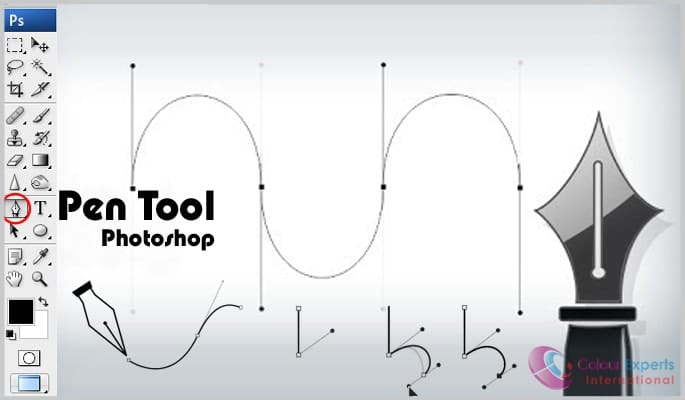
Why You Need The Pen Tool in Photo editing?
Imagining photo editing without the Pen tool is stressful because designing a new picture is unthinkable without the Pen tool’s clipping path and background removing options. It lets you make shapes and paths by creating straight segmented curves. In addition, image editors using the Pen tool Photoshop generate multiplex selections, masks, and entities.
The pen tool doesn’t draw pixels; instead, it makes vector paths. The foundation for designing is the Pen tools since it lets you create various artworks by building freehand sketches. Pen tools play a significant role in your business life too. It would help if you had it to enhance your product images.

For example, whatever product you are selling on an e-commerce platform, you can’t directly upload its picture with a background of your home or nature. That makes the product look unclear. You must keep the product picture clean and simple to help your customers understand how it seems. This is when you have to take the help of the Pen tools to get white backgrounds for your product images.
Let’s see more of the Pen tool’s necessities below.
- Creates path or outline using anchor points.
- Allows creating different shapes.
- Allows changing shapes of an existing object.
- Cut out an object from an image.
- Make the background transparent for any photo editing.
How Does Pen Tool Photoshop Work for E-commerce Growth
You cannot imagine online stores selling products without the product images attached. We’ve always been shopping online after carefully taking a look at the item pictures.
No one would want to invest their money in something they don’t know what that is. So those photos of products are all edited before uploading. The white background you see in product pictures on Amazon, Alibaba, and similar online stores has gone through multiple edits using the Pen tool Photoshop.
First, deep etch or remove the background, and change the background white. After adding a white background, retouchers carefully create sliding shadows to bring natural vibes to the object of the picture.
All these critical tasks are generally done using clipping path and removal of background by Pen Tools. Then, when you upload the edited standard image of items, they start catching customer attention, and your selling rises. Read the following about how another Pen tool is helping to grow e-commerce.
- Removes background so that you can further add any location you prefer for advertising purposes.
- Adds white background and makes the photo look professional to upload that grows interested in customers.
- Removes objects from one background to another background that is sometimes necessary for commercial purposes.
- Cut-out objects for further masking and designing work.
How Do The Designers Use Pen Tool
When an image sends to professional designers for edits, they open it in Photoshop and click on the Pen tool option. The image editor draws a path on all sides.
After that, they choose which path they want to take to working path 1. The photo is then cut out after selecting an entire snipping path over another preferred background. Sometimes for the client’s requirements, photo editors put feathers on every side of the picture.
Afterward, they can use the cutting background photo variously in different photo editing software, such as Illustrator, In-design, etc.
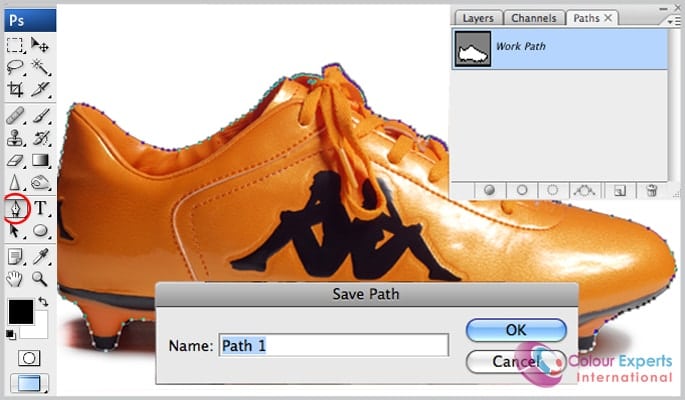
How We Ensure The High-Quality Services by Pen Tool Photoshop
Client satisfaction is all we care about. Therefore, we are always aware of serving the best quality Services by Pen Tool Photoshop. We can assure you of the quality because our services include much caution. At first, our expert photo editors send their outputs to the team leader.
The team leader’s job is to control the quality of the production. He checks the quality by himself first to find out if the output needs to have any correction. Afterward, the quality controller receives the finished edited photos for him to recheck things in detail.
If any correction is needed, they urgently communicate with the designer and make sure that they both correct the issues. The pictures are then sent to the one who is responsible for transferring files. Finally, he carefully sends files to each client.
But before sending, he also double-checks the photo size, portion, edges, path quality, the exact number of images given for servicing and the number of final outputs, and the overall image quality.
Why Should You Choose Colour Experts?
If you are here for the first time and thinking of taking our services, we want to say choosing our service will surely benefit you because we have excellent reasons to be selected for Photoshop services.
While most other Photoshop services provide their customers with a limited number of services, we offer all the essential services for Photoshop that you must need. In addition, we provide you with the most needed Photoshop services for the best image manipulation, from clipping path services to raster to vector image conversation.
Colour Experts offer 13 complete image editing services handled by professional image editors. Plus, we never forget the deadline our customers set for submitting the works. So you are guaranteed to receive the final output right on time. The quality we provide in an affordable price range makes us reliable to our customers.
How Great do Colour Experts provide the service?
The services of Colour Experts BD have always been praised and claimed as outstanding. Since we have started the journey of offering Photoshop services, we guaranteed and provided top-quality services by pen tool Photoshop. We have successfully handed over a countless number of projects, both large and small scales.
The best thing about us is that we never earned negative reviews from the customers who have taken our service several times. We’ve been the first option for every company that took Photoshop services from us. We can provide you with each vital Photoshop service you need. By checking our gallery, you can take a glimpse of our works.
Our experienced retouchers are always up-to-date with the latest Photoshop versions to ensure unique and excellent outputs. We assure you of the best Service for Photoshop; hence, you can try out Colour Experts Photoshop services and help raise your business opportunities.
Can You Rely On Colour Experts?
Colour Experts is the name of a reliable brand when it’s about quality services using pen tool Photoshop. It has to offer you different Photoshop services that are, of course, superior in quality.
Before making any deal for service, everyone compares the quality of work with the offered price and finalizes the most benefits. We can undoubtedly say Colour Experts is one of the leading Photoshop services providers with much budget-friendly prices. When we can give you the best services at comparably lower costs, you must rely on us.
Even if we are asked to take urgent projects and need an early delivery, we will make sure that we provide you with faster services than many other Photoshop services. No need to look for “Photoshop Services near me” on the internet. We take online orders but deliver them physically. If you rely upon us, indeed, you will be neither dissatisfied nor disappointed.
Conclusion
Photoshop Pen tool is the starting edit process of pictures before giving them a professional finish. You can’t operate a Pen tool if you haven’t learned how to use the Pen tools in Photoshop and are not experienced. However, there’s no need to learn using the Pen tools when you can instead take the services by Pen tool Photoshop.
Colour Experts BD, with the team of their pro retouchers, can do the image editing job for you. We have dealt with more extensive projects to smaller projects, earning years of experience in photo editing. Take your e-commerce webshop to a whole new level of ample opportunities by taking our standard class Photoshop assistance.
